have you playing XBOX360? if yes, you should connect to XBOX360 LIVE!
because it is very addictive LOL, maybe people around you is calling you crazy,
because you'll scream a lot while playing XBOX360 LIVE Games ! LOL
but for some people, especially who only have 3G Modem not a ADSL Modem, connecting to XBOX360 Live is really confusing, you can connect it, but you'll need device like WiFi adapter for XBOX360, the price is about 100 bucks. (if you brought XBOX360 Slim, it don't necessary needed :D)
now, i'll tell you how to connect XBOX360 to Live through 3G Modem.
in this case i use a Windows 7 Laptop, 1 LAN Cable, and Telkomsel Flash 3G Modem
the first step, you'll need to connect your XBOX360 into your Laptop using a LAN Cable, until "Unindentified Network" appear.
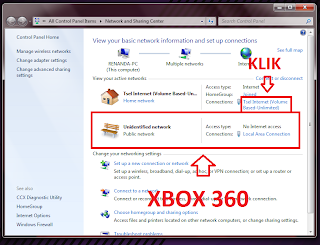
and clik (in this case i use my Telkomsel Flash 3G Modem) TSEL INTERNET just like at the pict.
after you click that, and status window will appear
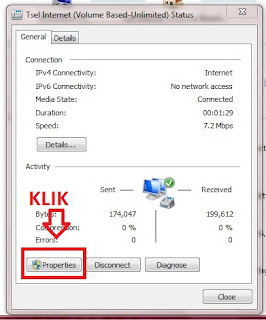
next step is click "Properties" button just like the image,
after you click it, Properties window will appear
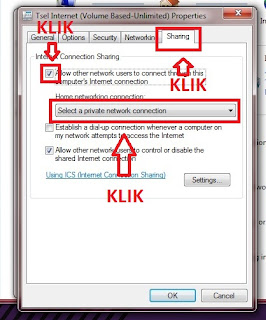
at the properties window, first, click "Sharing" Tab, and then check "Allow other network user..." after you check it, choose the pop up at "Home Network Connection", choose "Local Area Connection"
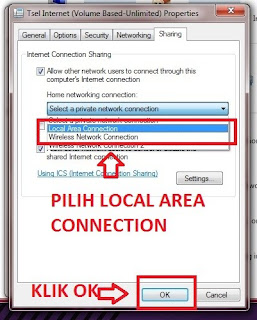
after those steps done,
go to your XBOX360, and test connection to XBOX360 LIVE at System Config at your XBOX360
if it success, CONGRATULATION, you'll connected to XBOX360 Live!
happy playing, and don't forget to take a break after 2 hours playing ^^
No comments:
Post a Comment